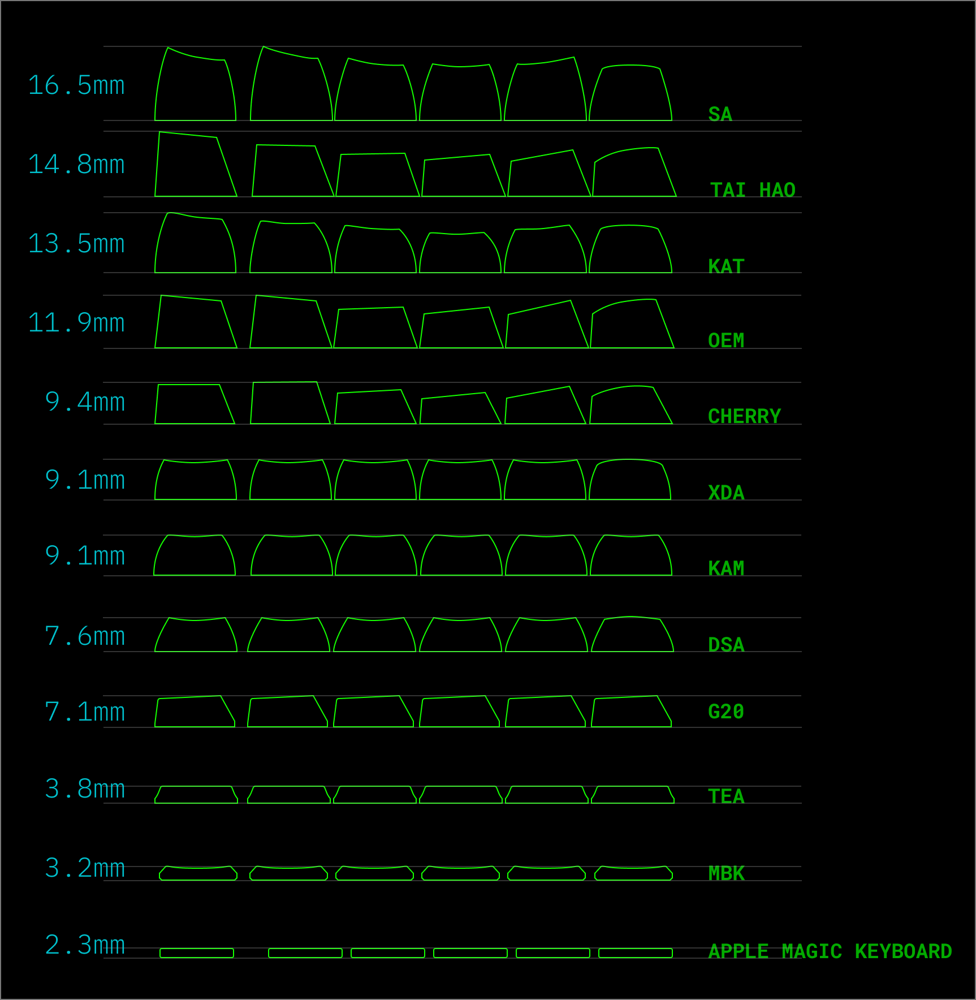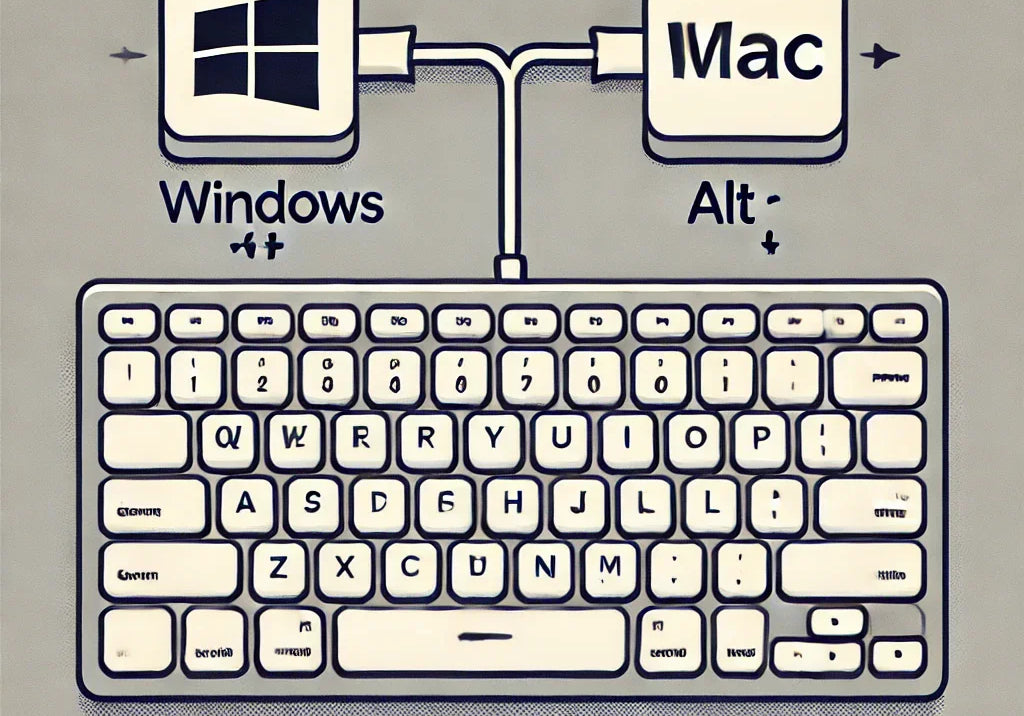What Are Keycap Profiles?
A keycap profile determines the height, shape, and curvature of keyboard keycaps, influencing comfort, speed, and typing accuracy. Choosing the right profile can make a significant difference in your typing experience, whether you're a writer, gamer, or keyboard enthusiast.
Why Do Keycap Profiles Matter?
-
Typing Comfort: Taller keycaps may require more wrist movement, while lower ones allow faster keystrokes.
-
Ergonomics: Sculpted profiles guide finger placement, reducing strain.
-
Aesthetic & Sound: Different materials and profiles affect the look and sound of keystrokes.
-
Gaming & Productivity: Some profiles are better suited for rapid movements, while others favor precision.
Keycap Profile Categories
Keycap profiles fall into two main categories:
-
Sculpted Profiles – Each row has a different height/angle for ergonomic benefits.
-
Uniform Profiles – All rows are the same, allowing easy key rearrangement.
Popular Keycap Profiles
Cherry Profile (Medium Sculpted)
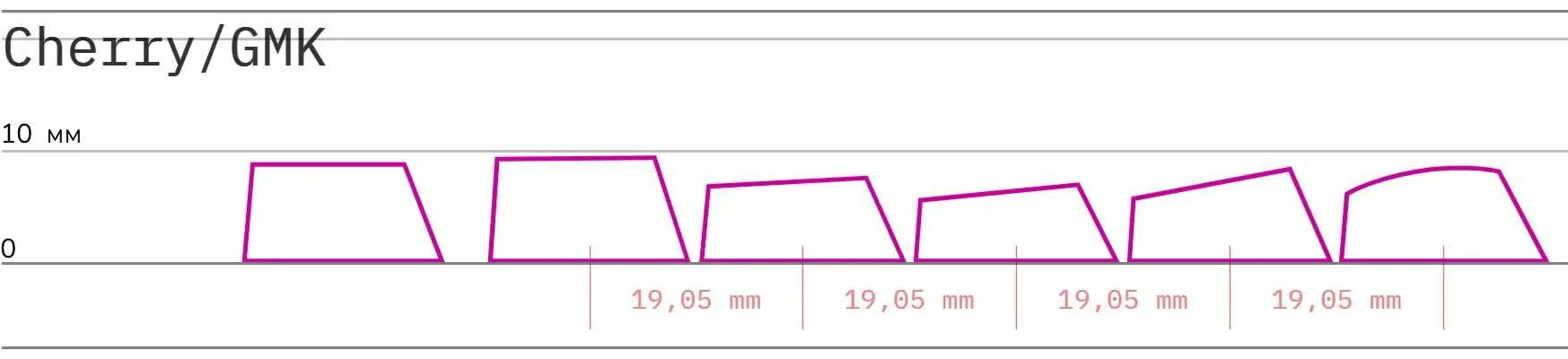
A well-balanced, medium-height sculpted profile designed for comfort and precision. Cherry profile is favored by mechanical keyboard enthusiasts due to its ergonomic design and availability in high-quality keycap sets.
-
Height: 9.4mm
-
Feel: Comfortable, ergonomic, and widely available.
-
Best For: Typing, gaming, everyday use.
-
Availability: High (found in GMK, PBT sets).
OEM Profile (Standard Sculpted)
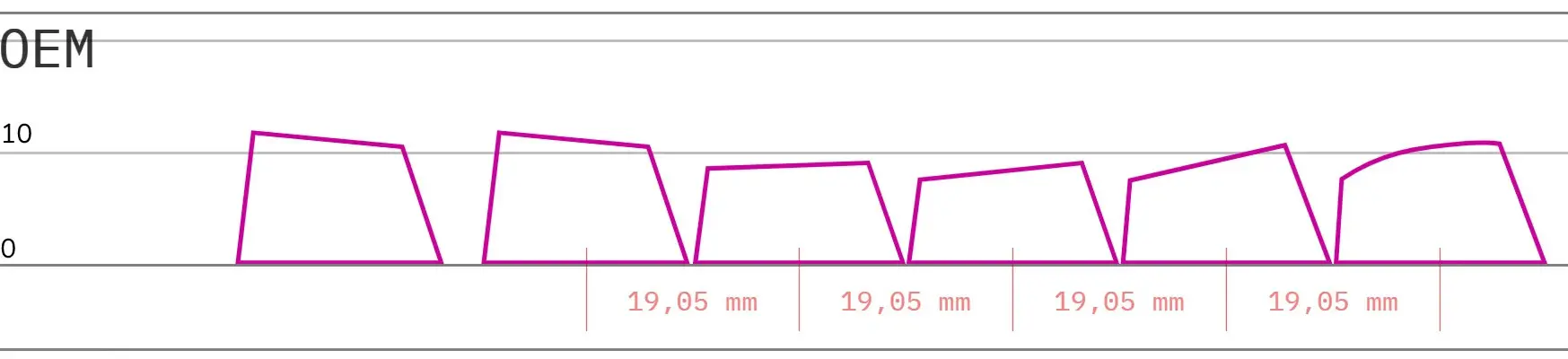
The most common profile found on pre-built keyboards. It is slightly taller than Cherry and maintains a similar cylindrical design, making it a versatile choice.
-
Height: 11.9mm
-
Feel: Slightly taller than Cherry, common in pre-built keyboards.
-
Best For: General use.
-
Availability: Very High (used by Keychron, Logitech, Razer, etc.).
SA Profile (Tall Sculpted, Spherical)
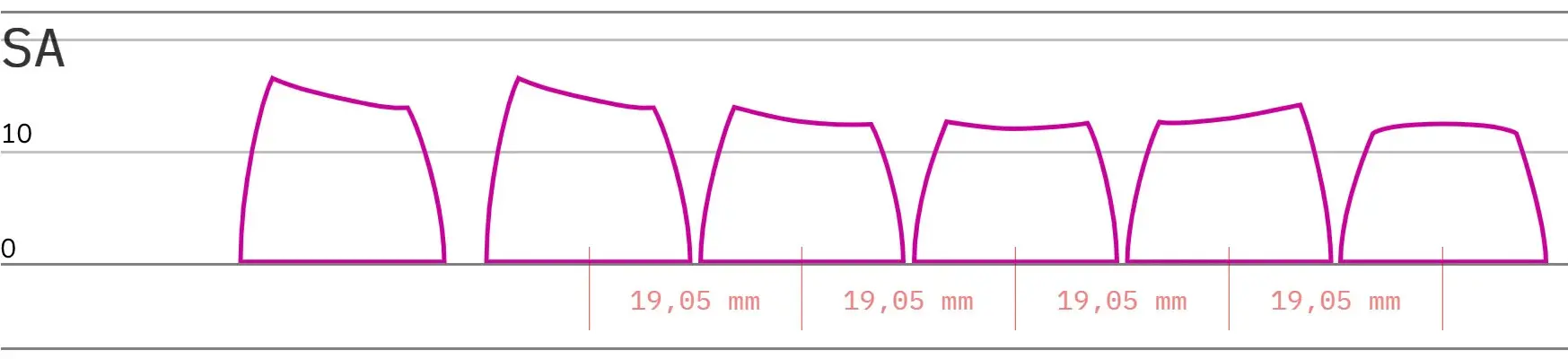
A retro-styled, high-profile keycap with deep spherical tops, offering a satisfying deep "thocky" sound and a unique aesthetic appeal.
-
Height: 16.5mm
-
Feel: Retro, deep "thocky" sound, requires adaptation.
-
Best For: Enthusiasts, vintage keyboard lovers.
-
Availability: Limited (Signature Plastics, group buys).
MT3 Profile (Tall Sculpted, Ergonomic)
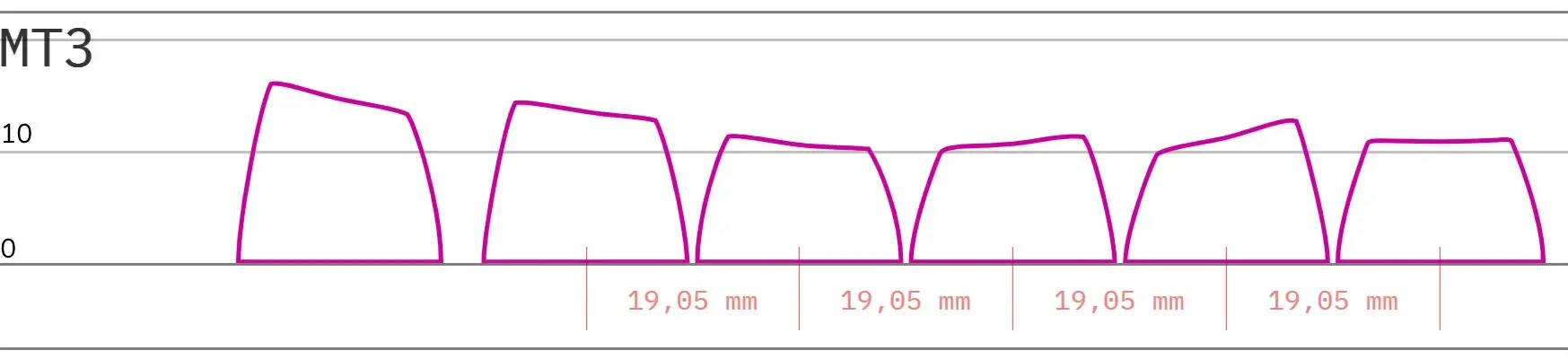
Inspired by vintage IBM keycaps, this profile features deep concave tops designed to guide fingers for accuracy, providing a comfortable and nostalgic typing experience.
-
Height: ~16mm
-
Feel: Deep dish tops improve accuracy.
-
Best For: Typists, retro fans.
-
Availability: Moderate (Drop exclusive, in-stock sets available).
KAT Profile (Medium-High Sculpted, Spherical)
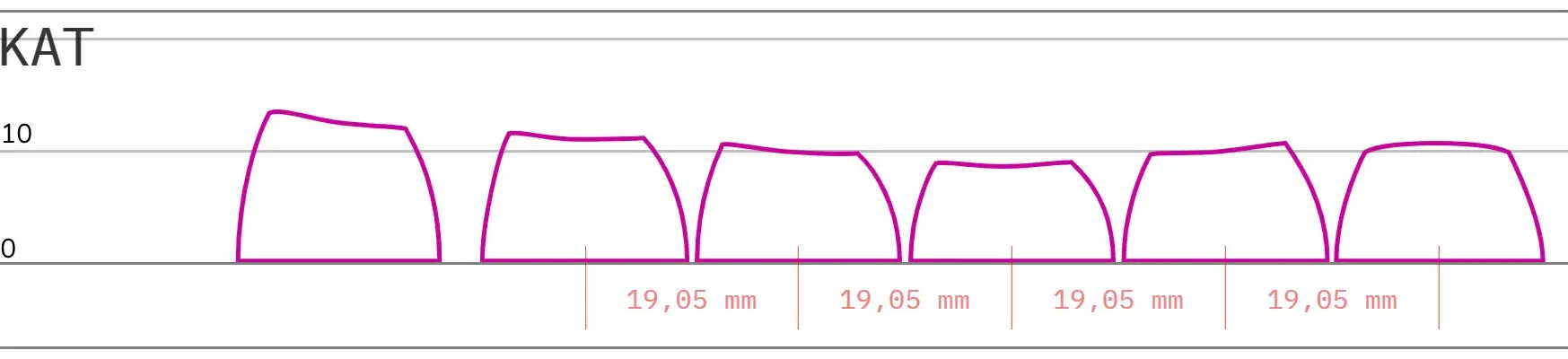
A more modern take on high-profile keycaps, KAT profile provides sculpted comfort while maintaining a spherical indentation for improved finger placement.
-
Height: 13.5mm
-
Feel: Smooth and ergonomic.
-
Best For: Typing comfort.
-
Availability: Group buys, some in-stock sets.
DSA Profile (Low Uniform, Spherical)
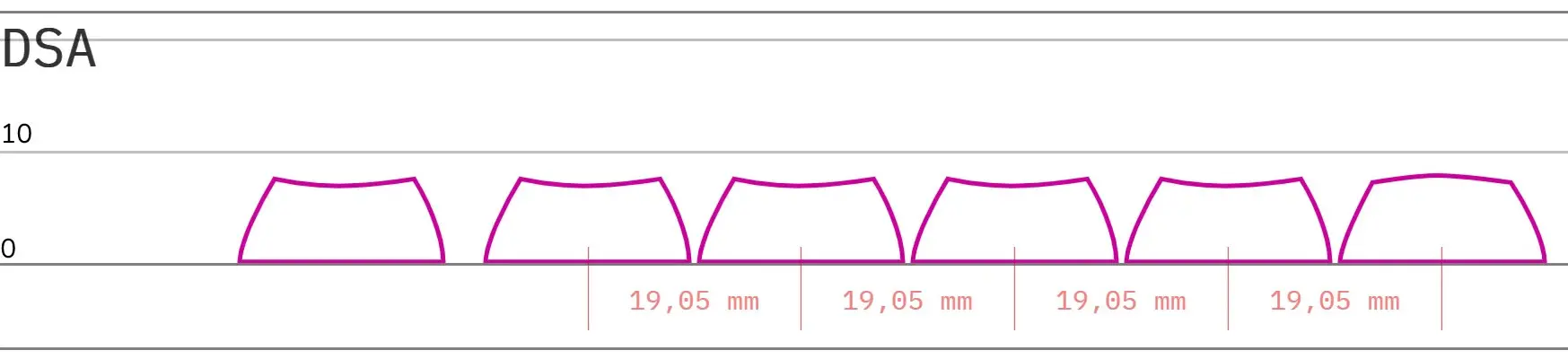
A uniform, low-profile keycap with a fully spherical top that is favored by users who prefer fast, consistent keystrokes and ortholinear layouts.
-
Height: 7.6mm
-
Feel: Flat, low travel, suited for fast typing.
-
Best For: Gaming, ortholinear keyboards.
-
Availability: Moderate (Signature Plastics, group buys).
XDA Profile (Low Uniform, Wider Surface)
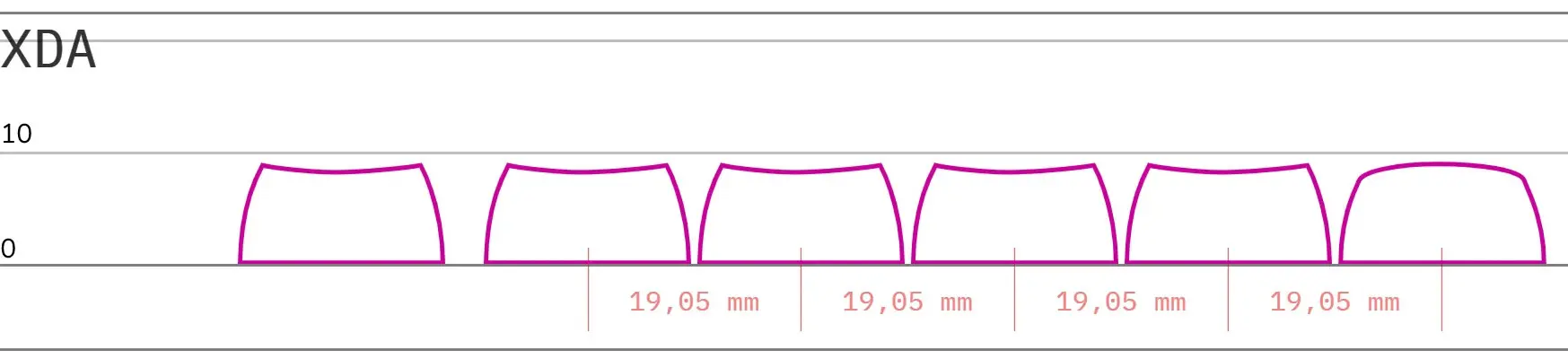
A uniform profile similar to DSA but with a larger surface area for each keycap, making it more comfortable for extended use.
-
Height: 9.1mm
-
Feel: Flat but with a slightly larger surface area.
-
Best For: Fast typing, aesthetics.
-
Availability: Moderate (various PBT sets available).
ASA Profile (Akko's SA Variant)
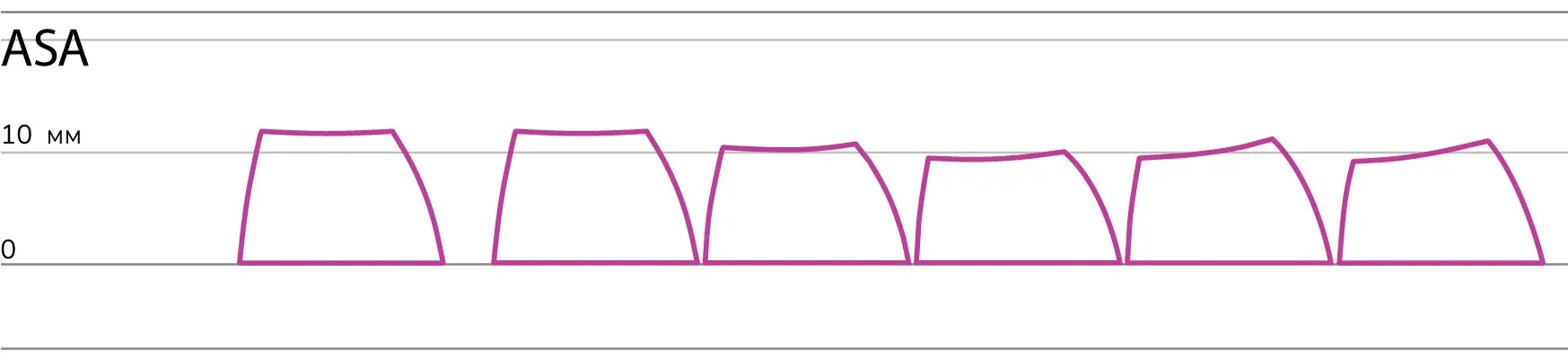
A high-profile keycap designed by Akko that mimics the SA aesthetic but with slightly lower height for improved comfort and usability.
-
Height: Slightly taller than OEM, shorter than SA.
-
Feel: High-profile aesthetic but comfortable for daily use.
-
Best For: Enthusiasts wanting SA look without height issues.
-
Availability: High (Akko keycap sets).
JDA, OSA, MDA, and Other Profiles
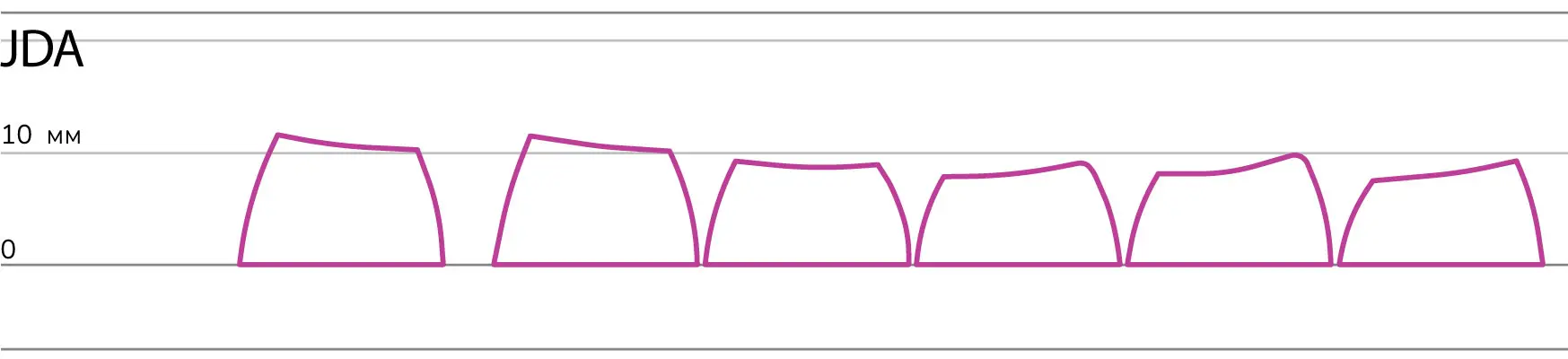
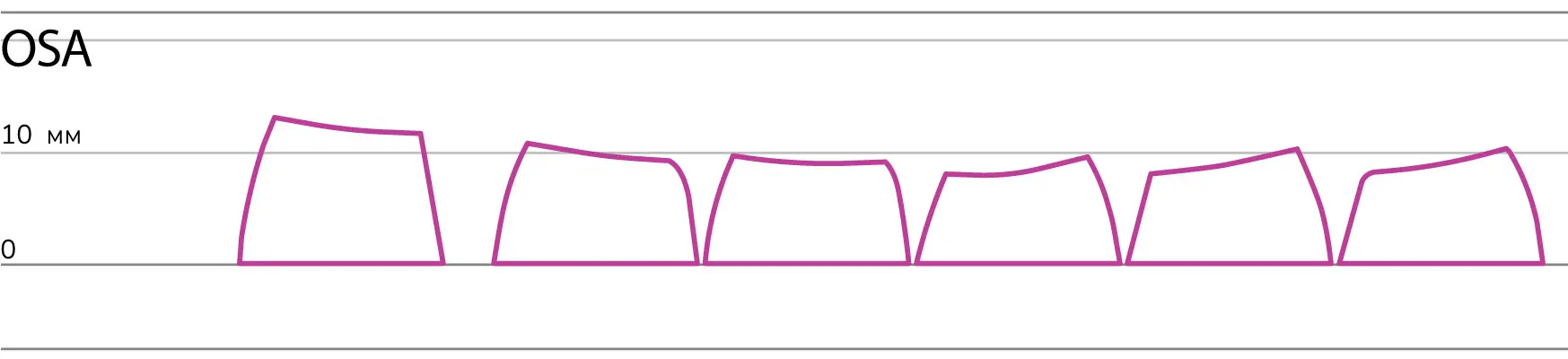
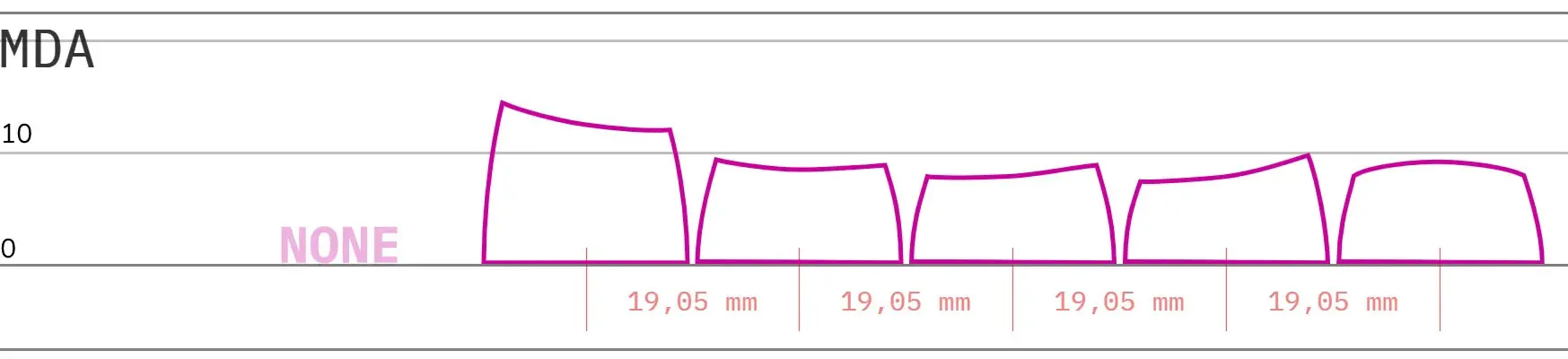
Several manufacturers are innovating with profiles that blend existing ones:
-
JDA – Mid-height alternative to SA.
-
OSA – High uniform keycaps with round tops.
-
MDA – Medium-height, spherical indentations for ergonomic typing.
Choosing the Right Keycap Profile
For Typing:
-
Best: Cherry, KAT, MT3, SA
-
Avoid: DSA, XDA (can be harder for touch-typing).
For Gaming:
-
Best: OEM, Cherry, XDA (low profile helps quick movements).
-
Avoid: SA, MT3 (taller caps slow down reactions).
For Ergonomics:
-
Best: Cherry, MT3, KAT (sculpted helps finger placement).
-
Avoid: Flat profiles like XDA, DSA (unless used in ergonomic keyboards).
For Aesthetics & Sound:
-
Best: SA, MT3, KAT (bold, "thocky").
-
Avoid: Low-profile if you prefer a deeper sound.
Emerging Trends in Keycap Profiles
-
Low-Profile Keyboards: Brands like NuPhy and Keychron are pushing ultra-thin mechanical keyboards.
-
Hybrid Profiles: Modified versions of SA, Cherry, and OEM are appearing (e.g., ASA, SAL).
-
3D-Printed & Custom Designs: Some enthusiasts are creating their own keycap shapes.
-
Retro Revival: Round "typewriter-style" keycaps are becoming popular with brands like Lofree.
Conclusion
The best keycap profile is the one that feels most comfortable for you. Whether you're optimizing for typing speed, gaming performance, or aesthetics, understanding these profiles can help you choose the perfect keycaps for your keyboard setup. With an increasing number of manufacturers making profiles more accessible, there's never been a better time to experiment with different keycap shapes!