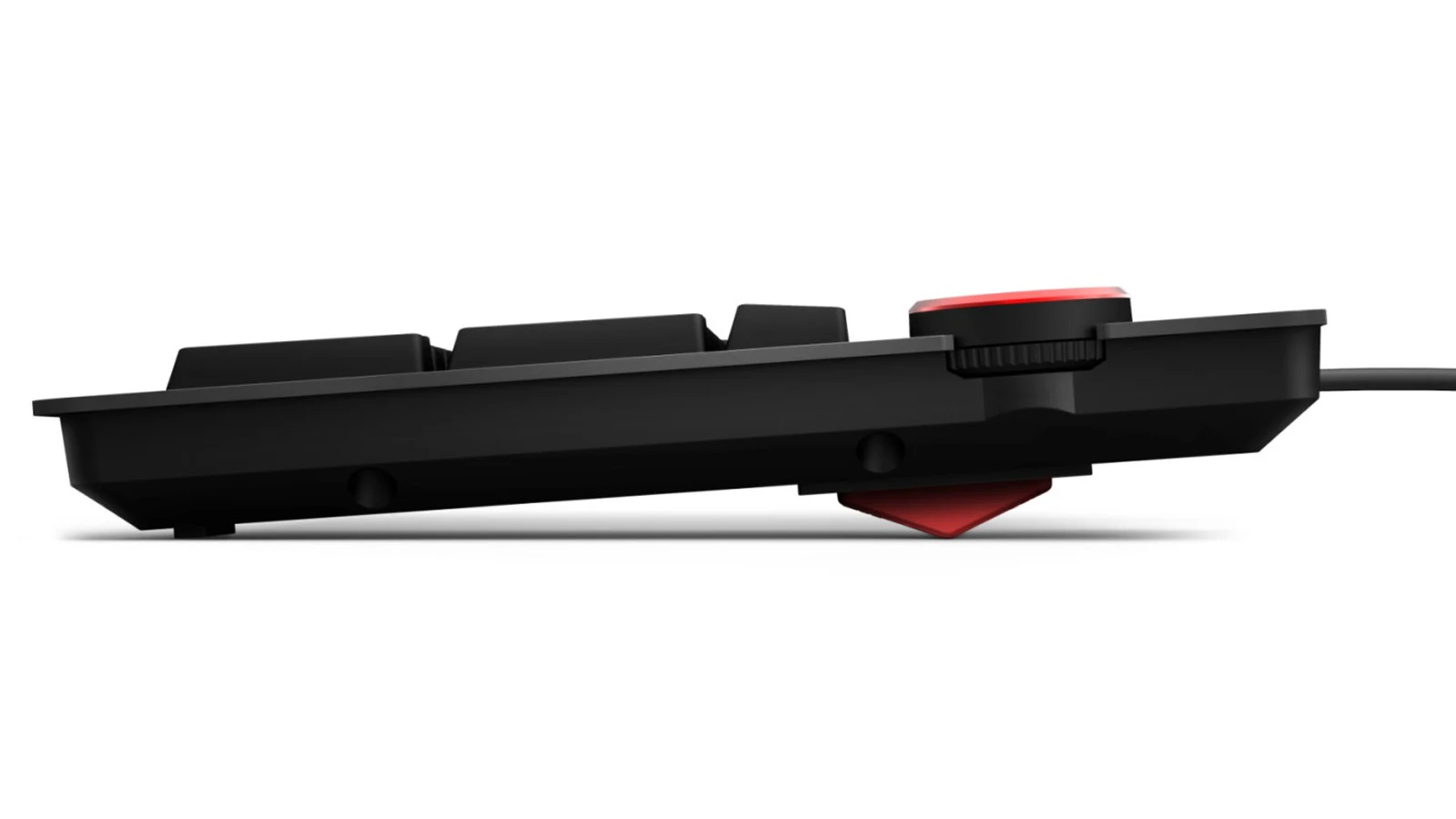The Das Keyboard 4th generation keyboard by Metadot is one of the few
mechanical keyboards on the market with N-Key Rollover function via USB.
It is specifically designed for high-speed text typing. The Cherry MX
Brown switches provide fantastic tactile feedback, with a delicate
actuation that doesn't disturb others. Among mechanical
keyboards, Das Keyboard 4 boasts the thinnest profile. The volume knob and two high-speed USB 3.0 ports make work even more
comfortable and efficient.
About


Media controls
Music control keys, sleep mode, and a sizable volume knob make it ideal for online communication. Quickly adjust the volume without aiming the cursor at the display or repeatedly pressing keys.

Energy-saving sleep button
The key allows you to quickly put your computer into sleep mode. It's great for environmentalists and those who don't like to leave their computer unattended while they're away.

Two-port USB 3.0 hub
For easy connection of USB sticks and other peripheral devices, the keyboard includes a hub featuring two high-speed USB 3.0 ports at up to 5Gb per second.

Aluminium case
The aluminium case retains its perfect appearance for a long time, and its weight keeps the keyboard steady.

Footbar-ruler
A ruler raises the keyboard instead of the feet. It is fixed to the keyboard with magnets and can be easily removed if necessary.

UV protection for key plastic
Wherever the keyboard is placed, its keys won't fade.
Technical details
Set
Keyboard
Box
Footbar-ruler with magnetic attachment
Instruction
Useful information
The best accessories for your keyboard
Maybe, you need some like those
Notify me when the item is in stock
We will send two letters. The first time the product will be available for pre-order. The second is when it will be available on the site.